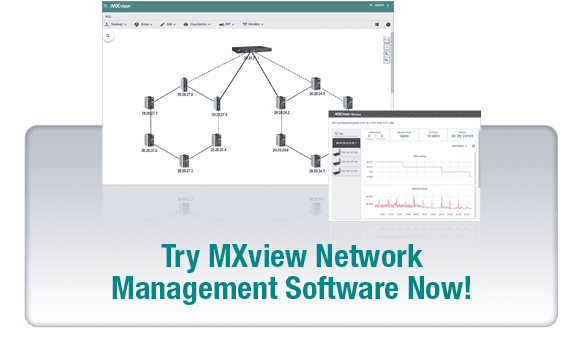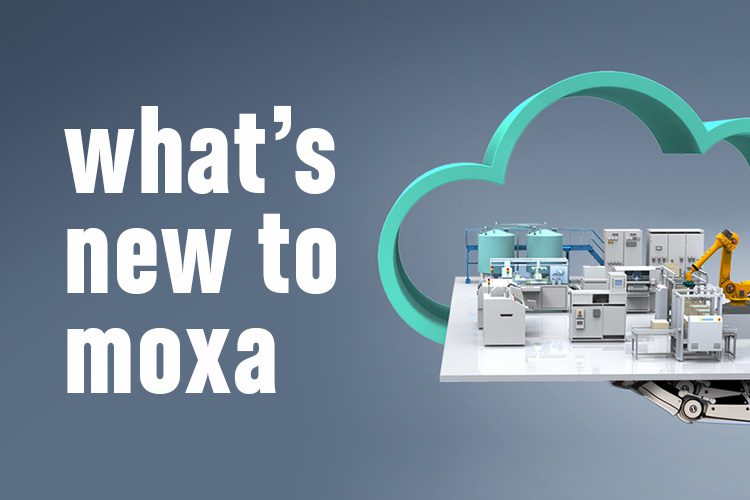Why Network Management Is Important
For control engineers, their primary goal is to ensure that they have system availability, but they often do this without focusing on the network status. This is becoming problematic because even though the Industrial Internet of Things is helping to connect more and more devices, it is unfortunately increasing network complexity and introducing new security risks. Without network visibility, it is very difficult to identify the root cause of problems. Control engineers often have to revert to trial and error to get the system back to normal, which is time consuming and troublesome.
What if control engineers had clear visibility of the network status and could quickly identify the root cause of network downtime?
Moxa’s industrial network management software offers visibility of operational technology (OT) that allows network operators to make more informed decisions throughout network deployment, maintenance, and diagnostics. Read on to learn more or download the free trial version to experience MXstudio for yourself.
Explore New Features: Get Full Visibility for Your Industrial Networks
Visualise Your Industrial Networks
After scanning the devices on your network, MXview’s topology view can automatically draw the connections between devices, which significantly reduces the amount of time required to draw the network topology as well as increases the accuracy of network monitoring.
Make the Invisible Visible
MXview Wireless is an add-on module for MXview that helps you visualie the connections between Moxa’s AWK wireless devices. To help you understand the health of your wireless network, MXview Wireless features an integrated device dashboard, dynamic topology, and the ability to troubleshoot using an animated playback feature. Watch the video to learn more.
Set Up Notifications to Keep You Informed About Your Network Status
MXview offers a variety of notification methods including email, Microsoft Teams, Slack, and others. You can choose the method most convenient for you and deal with any problems as soon as they arise. You can also back up device configurations.
Integrate MXview Into Your Systems and Web Applications
There are two ways to integrate MXview into other systems. The first, which does not require any coding, is to embed widgets into the system. The second is to deploy a RESTful API so that you can integrate the information into MXview in your other systems and web applications.
How Moxa Network Management Software Can Help You

Maximise System Uptime
MXview network management software provides
real-time alerts when an event takes place on the network and NSnap takes a snapshot to help operators quickly identify the root cause of network issues.
Visualise Network Status
MXview’s new interface helps users easily
integrate network management software into their existing systems such as SCADA via OPC DA tags or RESTful APIs.

Manage Device Security
MXview and MXconfig provide visibility and control to enhance device security. Users can view the security status of devices at a glance and quickly enhance the security of their devices.
Why Our Customers Chose Network Management Solutions
Real-time Network Visibility of a Rail Network

Integrating Industrial Networks and Enterprise Networks

Increase Network Device Security With Just a Few Clicks

Take a Look Inside
MXstudio Network Management Suite
An all-in-one toolset for installation, operation, maintenance, and diagnostic stages of the network lifecycle.
MXconfig, MXview, and N-Snap facilitate easy and quick industrial network management.
MXview Network Management Suite
Can manage up to 10 sites with a maximum of 20,000 nodes.
Easily integrated into third-party applications with a web widget and RESTful API interface.
A network dashboard to check the network status.
MXconfig Network Configuration Tool
Configuration is 10 times faster than one-by-one deployment (with 100 switches).
Link sequence detection eliminates manual configuration errors. Security Wizard simplifies managing the security settings of network devices.